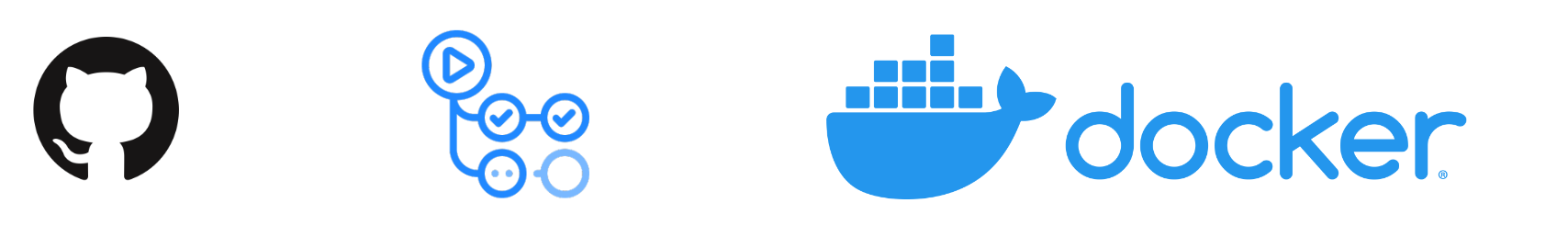前置知识
- 会简单用一下 docker 以及 docker-compose
- 知道 github actions 以及会用
- 以及一点点 linux 操作的基础,可以 这里 了解下
背景
作为一个前端er,大多数场景下交付的都是纯静态的东西(html, js, css),可能对于服务部署自动化这块不是特别敏感,随便找个环境 build 下,拿到 dist 文件夹丢到服务器上就完事了。再高级一点的,可能有用到各种 SSX 的,或者还有点 serverless 的,还有个 vercel 这个特别好用的平台供我们使用,简直太强大,纯前端的常规操作,或者配合一些调用第三方数据接口的操作,vercel 一把梭,最多加个 serverless 函数转发下避免跨域之类的问题。比如 ChatGPT 的各种套壳,部署在 vercel 上占大多数。
但是,如果你是一个后端er,或者是一个全栈,那么你可能会有一些服务端的东西需要部署,比如一些数据库,中间件等,这些似乎在 vercel 上就不能直接搞定了,虽然他们目前也有在计划 Storage 这个东西,尤其对于版本帝的 nodejs 应用来说,可能不用项目需要的基础环境不一样,按照常规的做法可能需要不同的服务器去做这种环境隔离的事情了。其实对于预算充足的来说,这都不是问题,那么现在要介绍的一种就是如何在极限环境下,去做这种多应用部署,方便自己实验。
介绍
对于文中实验场景,唯一可能需要付钱的部份是一台低配的服务器,毕竟 github 的 action 不能和本地通信?(如果你有固定 ip 其实也可以)比如本文中使用的是一台腾讯云上的【标准型SA2 - 2核 2G】的服务器,买了三年千把块,算是很便宜了,装的系统是【 TencentOS Server 3.1 (TK4)】,默认自带了 docker,还做了一些镜像源上的配置,其实自己去安装个也很方便,记得改下镜像源。
需要准备的所有东西包括:
- 一台云服务器
- 一个镜像仓库
- 一个 github 仓库
为什么需要一个镜像仓库,目前很多基础仓库其实都在公开的镜像仓库上,比如 dockerhub,但是对于自己应用的镜像制品,不适合放到公开仓库里。网上也有很多搭建的教程比如 How To Set Up a Private Docker Registry on Ubuntu 22.04。然后各个云商也提供此类服务,文中例子依旧选择的是腾讯云的 容器镜像服务。
综上,整体的工作流程大概是这样的
配置 github action
这里很简单,配置下 publishing-docker-images,然后填上自己的 docker 镜像仓库的账号密码,然后就可以了。
用户名密码以及仓库地址这些变量可以通过 Actions secrets and variables 设置
下面是使用的 docker.yml 配置
# .github/workflows/docker.yml
name: docker-ci
on:
# schedule:
# - cron: "0 10 * * *"
push:
branches:
- "**"
tags:
- "v*.*.*"
pull_request:
branches:
- "main"
jobs:
docker:
runs-on: ubuntu-latest
steps:
- name: Checkout
uses: actions/checkout@v3
- name: Docker meta
id: meta
uses: docker/metadata-action@v4
with:
# list of Docker images to use as base name for tags
images: |
${{ vars.TCR_REPOSITORY_URL }}/${{ vars.TCR_REPOSITORY_NAMESPACE }}/${{ github.event.repository.name }}
# generate Docker tags based on the following events/attributes
tags: |
type=schedule
type=ref,event=branch
type=ref,event=pr
type=semver,pattern={{version}}
type=semver,pattern={{major}}.{{minor}}
type=semver,pattern={{major}}
type=sha
- name: Set up QEMU
uses: docker/setup-qemu-action@v2
- name: Set up Docker Buildx
uses: docker/setup-buildx-action@v2
- name: Login to GitHub Container Registry
if: github.event_name != 'pull_request'
uses: docker/login-action@v2
with:
# 私有仓库的地址和用户名密码,这里使用的是 github 的 secrets
registry: ${{ vars.TCR_REPOSITORY_URL }}
username: ${{ secrets.TCR_REPOSITORY_USERNAME }}
password: ${{ secrets.TCR_REPOSITORY_USERPWD }}
- name: Build and push
uses: docker/build-push-action@v3
with:
context: .
platforms: linux/amd64,linux/arm64
push: ${{ github.event_name != 'pull_request' }}
tags: ${{ steps.meta.outputs.tags }}
labels: ${{ steps.meta.outputs.labels }}
安装 watchtower
关于 watchtower 的详细使用可以直接去看 watchtower 的文档,有兴趣可以研究下它是怎么实现的,这里只是简单的介绍下如何安装和使用。
# apps/watchtower/docker-compose.yml
version: "3.9"
services:
watchtower:
image: containrrr/watchtower
restart: always
environment:
WATCHTOWER_CLEANUP: true
TZ: Asia/Shanghai
# WATCHTOWER_SCHEDULE: 0 0 1 * * *
WATCHTOWER_POLL_INTERVAL: 7200
WATCHTOWER_LABEL_ENABLE: true
volumes:
- /var/run/docker.sock:/var/run/docker.sock
# 这里主要是用户私有仓库的鉴权配置,如果是公开仓库可以不用配置
- $HOME/.docker/config.json:/config.json
然后在服务器上 docker-compose up -d 就可以了,这里需要注意的是,如果是私有仓库,需要在服务器上配置好鉴权,否则 watchtower 会报错,这里的鉴权配置可以参考 docker login。
成功运行之后可以查看日志,看看是否有报错,如果没有报错,就可以去看看仓库里的镜像了,是不是已经更新了。
[root@VM-0-12-centos ~]# docker logs -f <containrrr/watchtower CONTAINER_ID>
time="2023-06-07T17:24:21+08:00" level=info msg="Watchtower 1.5.3"
time="2023-06-07T17:24:21+08:00" level=info msg="Using no notifications"
time="2023-06-07T17:24:21+08:00" level=info msg="Only checking containers using enable label"
time="2023-06-07T17:24:21+08:00" level=info msg="Scheduling first run: 2023-06-07 19:24:21 +0800 CST"
time="2023-06-07T17:24:21+08:00" level=info msg="Note that the first check will be performed in 1 hour, 59 minutes, 59 seconds"
time="2023-06-07T19:24:34+08:00" level=info msg="Found new ${{ vars.TCR_REPOSITORY_URL }}/${{ vars.TCR_REPOSITORY_NAMESPACE }}/${{ github.event.repository.name }} image (<IMAGE_ID>)"
time="2023-06-07T19:24:34+08:00" level=info msg="Stopping /CONTAINER_NAME (CONTAINER_ID) with SIGTERM"
time="2023-06-07T19:24:36+08:00" level=info msg="Creating /CONTAINER_NAME"
time="2023-06-07T19:24:36+08:00" level=info msg="Removing image IMAGE_ID"
time="2023-06-07T19:24:43+08:00" level=info msg="Session done" Failed=0 Scanned=1 Updated=1 notify=no
time="2023-06-07T21:24:36+08:00" level=info msg="Found new ${{ vars.TCR_REPOSITORY_URL }}/${{ vars.TCR_REPOSITORY_NAMESPACE }}/${{ github.event.repository.name }} image (IMAGE_ID)"
time="2023-06-07T21:24:36+08:00" level=info msg="Stopping /CONTAINER_NAME (CONTAINER_ID) with SIGTERM"
time="2023-06-07T21:24:37+08:00" level=info msg="Creating /CONTAINER_NAME"
time="2023-06-07T21:24:37+08:00" level=info msg="Removing image <IMAGE_ID>"
time="2023-06-07T21:24:43+08:00" level=info msg="Session done" Failed=0 Scanned=1 Updated=1 notify=no
time="2023-06-07T23:24:22+08:00" level=info msg="Session done" Failed=0 Scanned=1 Updated=0 notify=no
time="2023-06-08T01:24:35+08:00" level=info msg="Found new ${{ vars.TCR_REPOSITORY_URL }}/${{ vars.TCR_REPOSITORY_NAMESPACE }}/${{ github.event.repository.name }} image (IMAGE_ID)"
time="2023-06-08T01:24:35+08:00" level=info msg="Stopping /CONTAINER_NAME (CONTAINER_ID) with SIGTERM"
time="2023-06-08T01:24:36+08:00" level=info msg="Creating /CONTAINER_NAME"
time="2023-06-08T01:24:36+08:00" level=info msg="Removing image IMAGE_ID"
time="2023-06-08T01:24:42+08:00" level=info msg="Session done" Failed=0 Scanned=1 Updated=1 notify=no
time="2023-06-08T03:24:22+08:00" level=info msg="Session done" Failed=0 Scanned=1 Updated=0 notify=no
time="2023-06-08T05:24:22+08:00" level=info msg="Session done" Failed=0 Scanned=1 Updated=0 notify=no
总结
至此,我们通过 github actions 和 watchtower ,以及基于腾讯云的 TCR (换成其他云操作一致)实现了自动化构建和更新,当然,这里只是简单的介绍了下如何使用,如果你有更好的方法,欢迎留言讨论。